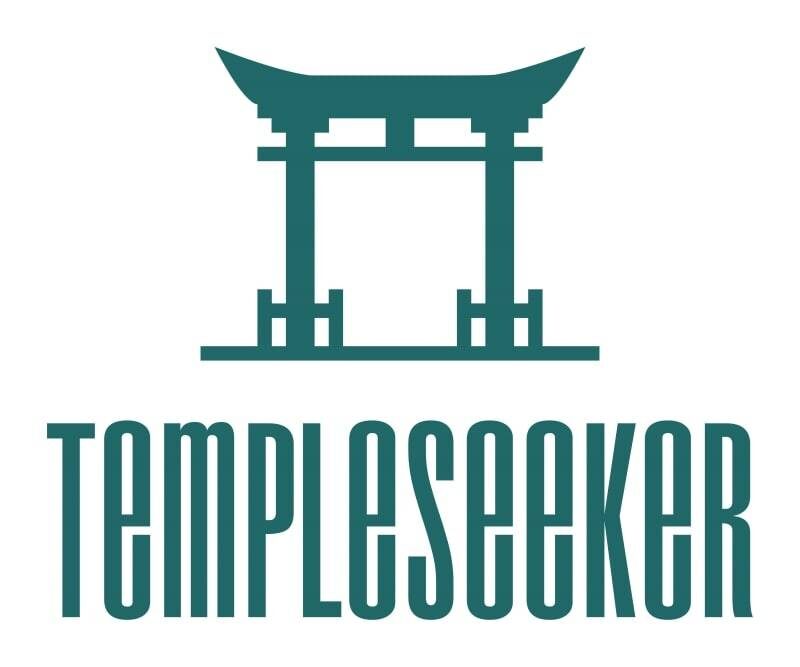This year, I ditched my Christmas shopping in favour of a flight to Cambodia on Christmas day in order to explore more of my favourite part of the world – South East Asia. Now, one of the best tips I ever got when travelling was to swap out for a local SIM card when you arrive. Now, it would be possible, of course, to buy an Asia SIM card on arrival in Phnom Penh, but I didn’t want sorting that out to interfere with my travel time – wouldn’t it be great if I could get one before my arrival? That’s when I researched and found out about the Airalow Asia SIM card – this gives me way that I can download the Asia SIM on to my phone before I travel so that I am ready to rock and roll online as soon as I land!
What is Airalo?
Airalo is an App that you can download that works with dual SIM phones. If you have a dual SIM phone like my iPhone XS, that means that you can accommodate an Asia SIM card (or any local, country or international SIM for that matter) at the same time as your usual SIM.
When you download the Airalo app you then can add credit to your account. Then you can choose between a local, national and international SIM. I went for the Asia SIM card to see me travelling through Cambodia and Thailand this Christmas. Here’s how you use it…
How to use Airalo Asia SIM Card
1. Make sure that you have a DUAL SIM phone
Airalo only works with dual SIM phones, because it is an eSIM or electronic SIM, which means that it is a SIM that’s embedded in the device. Therefore you will need to make sure that you set yourself up with one of the following phones or devices…
- iPhone 11
- iPhone 11 Pro
- iPhone 11 Pro Max
- iPhone XS
- iPhone XS Max
- iPhone XR
- Nuu Mobile X5
- Google Pixel 3 & 3XL
- Google Pixel 4
- Windows 10 PCs
- Lenovo Yoga 630
- HP Spectre Folio
- iPad Air (3rd Generation)
- iPad Pro (3rd Generation)
- iPad Mini (5th Generation)
- Gemini PDA
- Motorola Razr 2019
- Samsung Galaxy Fold
My phone of choice is the iPhone XS – it’s got a great camera and video features, and extremely easy to use. Remember to double check when you purchase your device that it is eSIM compatible.
2. Download the Airalo App
Download the Airalo App onto your phone and set up an account by clicking the ‘signup’ button and adding your name, email address and a password (enter this twice and remember it!). The App looks like this…
3. Add Credit to your Account
Top up your account so that you have money to spend. It’s a good idea to explore what kind of SIM you want first and upload the exact amount. For example, my Asia SIM card was $18 and so I uploaded $18 to purchase that. Of course, if you will be purchasing eSIMS regularly you can also top up an arbitrary amount.
4. Purchase and Activate your Asia SIM card
You can then purchase the Asia SIM card or any of the other SIM cards available through Airalo. Check out the countries, regions and the Global SIM card and choose the one that best suits your journey.
You then follow the instructions to install the SIM on your device, or you can simply install using a QR code. You’re then ready to access your data when travelling!
Airalo Asia SIM card – The Good
The Airalo Asia SIM was easy to use – you can update it through the app at any time, meaning that it is easy to add more data if you run out. However, the great thing about the Airalo Asia SIM card is that it offers UNLIMITED data for the 8 day period, so you know that you are not going to need to top up before the 8 days runs out.
Airalo have a range of countries and continents, making it easy to get online for longer multi-country trips, such as my South East Asia one. There is also a Global SIM card available with Airalo to see you through a worldwide trip!
The great thing about using this was that I had data immediately, as soon as I landed in Cambodia. I was ready straight away to upload my photography to SmugMug, post pics on Instagram and contact home through Whats App. There was also the added benefit of not losing a morning or afternoon of travel time trying to sort out my Cambodia SIM.
Airalo Asia SIM card – The Bad
Not all countries are supported, which can be a drawback. However, in the situation where you can’t get the country SIM you want, go for the continent. For example, I went for the Asia SIM card for Cambodia, as there is no Cambodia option yet. It worked perfectly fine.
It’s only 3G though – not 4G. Sometimes it would be a little slow to load, but nothing I can’t work with!
Another drawback that I noticed with irate is that as it is an electronic SIM, you don’t get a phone number with it. This means that you can’t go giving out your ‘Asian number’! It basically just works for data. However, I find that I mostly use What’s App and Skype to communicate on my travels anyway, so this wasn’t a problem.
Remember that it will only work with a dual SIM phone and so you must have one of the dual SIM phone models.
Would I recommend the Airalo Asia SIM card?
Absolutely! I would totally recommend the Airalo Asia SIM card because it means that you are set up instantly with data ready as soon as you land. You can also use it across the continent so it is perfect for trips to Asia where you are likely to visit several countries, such as Thailand, Cambodia, Laos and Vietnam. I will certainly be using this again as I just cannot manage without internet on the road!